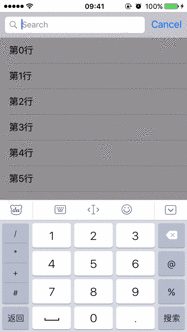要实现tableview的搜索栏,实现方法有两种:第一种是UISearchBar和UIDisplayController结合起来实现,另一种是通过UISearchController实现。这里只介绍第一种:
注意: UISearchBar和UISearchDisplay只推荐iOS8.0之前使用。
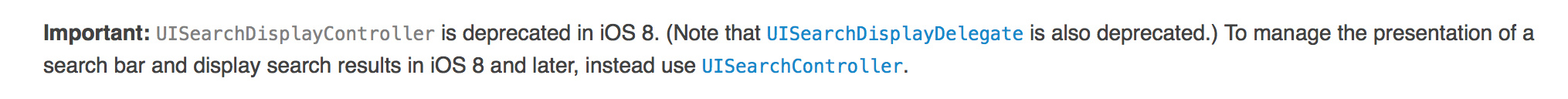
关于UISearchController的使用请跳转至: UITableView使用进阶(一):搜索栏
使用的协议
需要使用四个协议,分别是
<UITableViewDelegate, UITableViewDataSource, UISearchBarDelegate, UISearchDisplayDelegate>
头文件 ViewController.h
#import <UIKit/UIKit.h>
@interface ViewController : UIViewController
@property (nonatomic, strong) UITableView *mTableView;
//搜索结果
@property (nonatomic, strong) NSArray *filterData;
//全部数据
@property (nonatomic, strong) NSMutableArray *allData;
@property (nonatomic, retain) UISearchDisplayController *searchDisplayController;
@end
实现文件 ViewController.m
#import "ViewController.h"
@interface ViewController () <UITableViewDelegate, UITableViewDataSource, UISearchBarDelegate, UISearchDisplayDelegate>
@end
@implementation ViewController
- (void)viewDidLoad {
[super viewDidLoad];
//初始化数据
int count = 100;
self.allData = [NSMutableArray arrayWithCapacity:count];
for (int i = 0; i < count; i ++) {
[self.allData addObject:[NSString stringWithFormat:@"第%d行", i]];
}
//定义tableview
CGRect appFrame = [[UIScreen mainScreen] bounds];
self.mTableView = [[UITableView alloc] initWithFrame:CGRectMake(0, 20, appFrame.size.width, appFrame.size.height - 20) style:UITableViewStylePlain];
self.mTableView.delegate = self;
self.mTableView.dataSource = self;
[self.view addSubview:self.mTableView];
//定义UISearchBar
UISearchBar *mySearchBar = [[UISearchBar alloc] init];
mySearchBar.delegate = self;
[mySearchBar setAutocapitalizationType:UITextAutocapitalizationTypeNone];
[mySearchBar sizeToFit];
self.mTableView.tableHeaderView = mySearchBar;
//定义UISearchDisplayController
self.searchDisplayController = [[UISearchDisplayController alloc] initWithSearchBar:mySearchBar contentsController:self];
self.searchDisplayController.delegate = self;
[self.searchDisplayController setSearchResultsDataSource:self];
[self setSearchDisplayController:self.searchDisplayController];
}
#pragma mark - UITableView Delegate
- (NSInteger) numberOfSectionsInTableView:(UITableView *)tableView {
return 1;
}
- (NSInteger) tableView:(UITableView *)tableView numberOfRowsInSection:(NSInteger)section {
if (tableView == self.searchDisplayController.searchResultsTableView) {
return [self.filterData count];
} else {
return [self.allData count];
}
}
#pragma mark - UITableView DataSource
- (UITableViewCell *) tableView:(UITableView *)tableView cellForRowAtIndexPath:(NSIndexPath *)indexPath {
static NSString *cellid = @"cellid";
UITableViewCell *cell = [tableView dequeueReusableCellWithIdentifier:cellid];
if (!cell) {
cell = [[UITableViewCell alloc] initWithStyle:UITableViewCellStyleDefault reuseIdentifier:cellid];
}
if (tableView == self.searchDisplayController.searchResultsTableView) {
cell.textLabel.text = [self.filterData objectAtIndex:indexPath.row];
} else {
cell.textLabel.text = [self.allData objectAtIndex:indexPath.row];
}
return cell;
}
#pragma mark - UISearchDisplayController
- (BOOL) searchDisplayController:(UISearchDisplayController *)controller shouldReloadTableForSearchString:(NSString *)searchString {
NSPredicate *predicate = [NSPredicate predicateWithFormat:@"SELF CONTAINS[cd] %@", searchString];
self.filterData = [self.allData filteredArrayUsingPredicate:predicate];
return YES;
}
- (void)didReceiveMemoryWarning {
[super didReceiveMemoryWarning];
// Dispose of any resources that can be recreated.
}
@end
实现效果