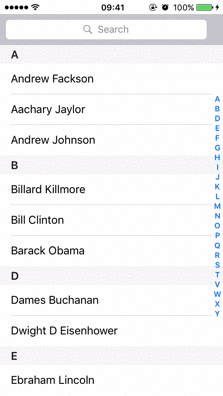前文已经介绍了如何给UITableView添加搜索栏,这次要给UITableView进一步添加索引条。 基本思路:
- 获取总统名字的首字母组成一个索引字母表储存在数组中;
- 修改TableView的代理方法实现section的显示,section的数量应为索引字母表的元素的个数;
- 把索引条添加到TableView 中,用TableView的代理方法即可实现。
由于接着上文,所以本文中代码将不会全部展示,代码的重复部分将用省略号代替。
Step1. 添加属性
在ViewController.h中添加属性:NSMutableArray *alphabetArray;
#import <UIKit/UIKit.h>
@interface ViewController : UIViewController
...
@property (nonatomic, strong) NSMutableArray *alphabetArray;
...
@end
Step2. 修改ViewController.m
//
// ViewController.m
// UITableViewAdvanced01
//
// Created by mungo on 19/03/16.
// Copyright © 2016 mungo. All rights reserved.
//
#import "ViewController.h"
#import "President.h"
@interface ViewController () <UITableViewDataSource, UITableViewDelegate, UISearchBarDelegate, UISearchResultsUpdating, UISearchDisplayDelegate>
@end
@implementation ViewController
- (void)viewDidLoad {
[super viewDidLoad];
//初始化数据
...
//创建tableview
...
//创建searchController
...
//设置tableview的搜索栏
...
//设置字母表
self.alphabetArray = [self getAlphetSortedArray];
}
/**
* 新添加方法:
* 获取字母表
* @return MSMutableArray* 已经排序的字母表数组
*/
- (NSMutableArray *) getAlphetSortedArray {
self.alphabetArray = [[NSMutableArray alloc] init];
for (int i = 0; i < [self.presidents count]; i ++) {
//获取名字的第一个字母
President *president = [self.presidents objectAtIndex:i];
char letter = [president.firstName characterAtIndex:0];
NSString *uniqueChar = [NSString stringWithFormat:@"%c", letter];
//将字母加入到字母表中
if (![self.alphabetArray containsObject:uniqueChar]) {
[self.alphabetArray addObject:uniqueChar];
}
}
//对字母表进行排序
NSSortDescriptor *sortDescriptor = [[NSSortDescriptor alloc] initWithKey:@"self" ascending:YES];
NSArray *sortDescirptors = [NSArray arrayWithObject:sortDescriptor];
NSArray *sortedArray;
sortedArray = [self.alphabetArray sortedArrayUsingDescriptors:sortDescirptors];
NSMutableArray *alphabetArray = [[NSMutableArray alloc] initWithArray:sortedArray copyItems:YES];
return alphabetArray;
}
#pragma mark - tableView Delegate
- (NSInteger)tableView:(UITableView *)tableView numberOfRowsInSection:(NSInteger)section {
if (self.searchController.active) {
...
} else {
//根据section筛选以当前字母开头的总统数组
NSArray *tmpArray = [self getAlphabetArrayWithIndex:section];
return [tmpArray count];
}
}
#pragma mark - Indexing UITableView
//索引条的字母表
- (NSArray<NSString *> *)sectionIndexTitlesForTableView:(UITableView *)tableView {
return self.alphabetArray;
}
- (NSInteger) tableView:(UITableView *)tableView sectionForSectionIndexTitle:(NSString *)title atIndex:(NSInteger)index {
return index;
}
#pragma mark - tableView Datasource
- (NSInteger) numberOfSectionsInTableView:(UITableView *)tableView {
if (self.searchController.active) {
self.alphabetArray = nil;//搜索时不显示section
return 1;
} else {
self.alphabetArray = [self getAlphetSortedArray];//停止搜索恢复section显示
return [self.alphabetArray count];
}
}
//tableView section的标题
- (NSString *) tableView:(UITableView *)tableView titleForHeaderInSection:(NSInteger)section {
return [self.alphabetArray objectAtIndex: section];
}
- (UITableViewCell *)tableView:(UITableView *)tableView cellForRowAtIndexPath:(NSIndexPath *)indexPath {
...
President *president;
if (self.searchController.active) {
...
} else {
//根据section筛选以当前字母开头的总统数组
NSArray *tmpArray = [self getAlphabetArrayWithIndex:indexPath.section];
if ([tmpArray count]) {
president = [tmpArray objectAtIndex:indexPath.row];
}
}
if (president) {
cell.textLabel.text = [NSString stringWithFormat:@"%@ %@", president.firstName, president.lastName];
}
return cell;
}
/*
* 新添加方法:
* 根据首字母对所有总统进行筛选
* @return NSArray* 于当前首字母相同的总统数组
*/
- (NSArray *) getAlphabetArrayWithIndex:(NSInteger)index{
NSString *alphabet = [self.alphabetArray objectAtIndex:index];
NSPredicate *president = [NSPredicate predicateWithFormat:@"firstName BEGINSWITH [cd] %@", alphabet];
NSArray *tmpArray = [self.presidents filteredArrayUsingPredicate:president];
return tmpArray;
}
#pragma mark - SearchController delegate
- (void)updateSearchResultsForSearchController:(UISearchController *)searchController {
...
}
@end
注意:
numberOfSectionsInTableView中, 开始搜索的时候要将TableView的section数量设置为1,并且要把字母表设置为空;不搜索时要恢复section的数量。
实现效果